Google Analytics 4 (GA4) marks a significant shift from its predecessor, Universal Analytics, in how it approaches data collection and analysis. At the heart of GA4’s functionality is “Events,” and they fundamentally redefine the way user interactions are tracked and understood (or not!) within a digital environment.
An Event in GA4 is any user interaction with a website or app that can be tracked, such as page views, button clicks, user actions like downloads or video plays, and more. Unlike Universal Analytics, which primarily relied on page views as the basic unit of measurement, GA4 treats every interaction as an event, offering a more granular view of user behaviour. This approach allows for a deeper, more nuanced understanding of how users engage with a website or application.
But what happens when Events are not being measured properly? And why does it matter? In terms of the importance of accurate event tracking, don’t be fooled that this is purely a reporting issue and as long as the sales or leads are coming in, it’s not that important. There are two issues here – the first is that you obviously aren’t getting the right reporting and therefore your decision-making could be impacted by mis-information. But also, if you use Google ads, certain campaigns are influenced by what Google learns from the event tracking, so if Google is also getting mis-information, it impacts how it generates ads and this can lead to a fall in conversions, budget spend and sales. So, it’s important to try and address any issues that arise in this context.
In this article, we look at problems that can arise in the implementation of Events and we share some insights on how to set things right! GA4 is actually pretty complex and its an evolving system – you wouldn’t say that Google themselves nailed this at first instance (and that’s the polite version!) But we are all getting there….
GA4 Duplicate Events
Duplicate events in Google Analytics 4 (GA4) refer to the occurrence when two or more identical events are recorded within a single session that should only have been counted once. This can happen for a variety of reasons and often leads to inaccuracies in data reporting and analysis. Duplicate events can distort the understanding of user behaviour, inflate interaction metrics, and ultimately lead to misguided decisions based on the inflated data.
The causes of duplicate events can range from technical glitches, such as improper implementation of event tracking code on a website, to more systematic issues like the misconfiguration of tags within the Google Tag Manager. For instance, if the event tracking code is triggered more than once for a single user interaction (e.g., a button click), GA4 will record each trigger as a separate event, resulting in duplicates. Similarly, if a single event is configured across multiple tags without proper exclusions or if the triggers are set too broadly, it can lead to the same event being recorded multiple times.
Duplicate Events in Ga4 are not ideal for any website, but can pose serious problems for ecommerce sites.
Duplicate Events on Ecommerce Sites
The integrity of data analytics is crucial for e-commerce sites, as these platforms rely heavily on data-driven insights to optimise user experience, marketing strategies, product placements, and overall business performance. Here’s how duplicate events could be damaging:
Skewed Analytics
Inaccurate data could mislead site owners into believing that certain products or pages are performing better than they are, potentially diverting resources away from areas that genuinely need improvement.
Inefficient Marketing Spend
Duplicate events can falsely inflate the success metrics of campaigns, leading to misguided decisions on marketing spend. For instance, an e-commerce site might continue to invest in underperforming advertising channels because the inflated data suggests these channels are driving more engagement or conversions than they actually are.
Product and Inventory Mismanagement
Duplicate event data can mislead e-commerce businesses about the popularity or demand for certain products. This could result in poor stock management decisions, such as over ordering less popular items or understocking more desirable products.
Customer Experience and Retention
If duplicate event data suggests high engagement with certain features or products, an e-commerce site might prioritise these incorrectly, neglecting areas that truly matter to customers.
Resource Wastage
Efforts to analyse and act upon inaccurate data drain resources, including time and labour. Teams might spend considerable time investigating anomalies or developing features and strategies based on misleading insights.
Google Ads Performance
Google uses Events and other analytics to influence the certain ad campaigns e.g. PMAX, so if this data isn’t accurate, it can impact ad performance and this can be tricky to address unless you sort the fundamental Event tracking issues.
How To Prevent Duplicate Events in GA4?
Our top tips for preventing duplicate events on GA4 will hopefully help you solve your problem, and we’ll be using the very popular ecommerce platform “WooCommerce” as an example of how to address the typical issues. Obviously ensuring your WooCommerce platform is effectively linked with Google Analytics 4 (GA4) is pivotal for accurate tracking and understanding your online sales performance. Here’s a guide to make sure you’re getting the most out of your analytics setup. Yes – it is the “science-bit” so hand it over to your tech team if your eyes are glazing over at this point!
- First up, the integration of the GA4 G- tag within WooCommerce is non-negotiable for seamless communication between the two platforms. This crucial step is done through navigating to WooCommerce->Settings->Integration and accessing the GA tab. Activating the G- tag here is essential, as its deactivation can halt data transmission to GA entirely, even if Google Tag Manager (GTM) is employed elsewhere in your setup. It’s important to transition away from the outdated UA- tag, as reliance on it could lead to a significant under-reporting of sales data in GA.
- If you are using Google Tag Manager (GTM), adding the GTM tag through either the GTM4WP plugin or directly within a cookie pop-up plugin script setting is the best approach. However, be mindful to implement this tag exclusively through one medium to avoid duplicating efforts. This approach mitigates potential confusion and ensures a streamlined data flow.
- A vital setting within the GA admin area, “Ignore duplicate instances,” deserves attention. Given the G- tag’s dual data streaming capability – from both the direct WooCommerce integration and GTM – enabling this setting can prevent the mishap of sales being counted more than once. This precaution ensures the accuracy of your reported data, maintaining its integrity.
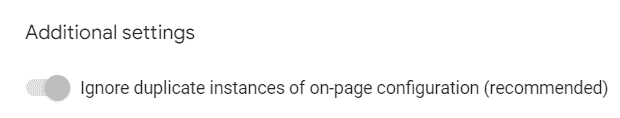
4. Using WooCommerce Analytics as a tool for cross-referencing GA data against actual sales is highly recommended. This built-in feature provides a real-time analysis of revenue generated directly from site transactions. Regularly comparing this data with the e-commerce statistics in GA, perhaps on a monthly basis, can highlight discrepancies. While minor variations are normal, due to factors like tracker blocking, currency conversion differences, and refund exclusions, the goal is to ensure both sets of data are comparably aligned. Any significant disparities could indicate issues with data tracking or reporting.
5. Lastly, maintaining open communication with your web developer or IT team is crucial, especially when integrating new Google scripts or making changes to your tracking setup. Previous modifications or inherited website configurations might have introduced scripts directly into the source code. A quick review by a developer can confirm the presence of necessary scripts and avoid redundant implementations.
By adhering to these guidelines, you’ll enhance the accuracy of your WooCommerce tracking within Google Analytics 4, ensuring a comprehensive understanding of your online store’s performance.
But we mentioned Google ads previously and do bear in mind how bad conversions impact PMax Google Ad Campaigns.
What is a PMax Campaign?
Performance Max (PMAX) campaigns are a sophisticated advertising approach designed by Google to aid advertisers in boosting their conversion rates across Google’s extensive advertising networks, including Search, Display, Discover, Maps, Gmail, and YouTube. The
core objective is to augment an advertiser’s visibility through varied ad formats, leveraging Google’s artificial intelligence (AI) to optimise campaign performance dynamically.
Bad conversions and PMax campaigns.
The efficacy of PMAX campaigns heavily relies on the proper setup and management of conversion events, particularly because these campaigns are goal-oriented, aiming to increase conversions—actions that are valuable to your business, like purchases, sign-ups, or lead submissions. Here are the key points explaining the critical role of well-configured conversions in PMAX campaigns:
Conversions as a Foundation for Optimisation
PMAX uses conversions as fundamental signals to optimise where and how your ads are shown. If conversions are not accurately set up or are measuring irrelevant actions, the AI may not correctly understand what constitutes a successful outcome for your business. This misalignment can lead to inefficient ad spend, targeting the wrong audience, or emphasising the wrong kind of engagement.
Impact of Poorly Set Up Conversions
If conversions aren’t set up correctly, the AI might optimise for actions that don’t contribute to your business goals. For instance, focusing on clicks rather than actual purchases or sign-ups.
Inaccurate Performance Data
Inadequately defined conversions can yield misleading data, making it challenging to gauge the true performance of your campaign. This can further complicate decision-making and adjustments intended to improve ROI.
Wasted Ad Spend
Without precise conversion tracking, you risk allocating your budget to less effective channels or audiences, thus diminishing the return on investment.
Engaged-view Conversions
PMAX counts engaged-view conversions (EVCs), a type of conversion that occurs when a user watches 10 seconds or more of your video ad and then takes action within a specified period. This is different from traditional conversions tracked in Google Analytics, which may not count EVCs by default. Properly setting up and integrating EVCs into your conversion strategy can enhance the accuracy of your campaign’s performance measurement.
Google AI and Smart Bidding
Google AI, coupled with Smart Bidding strategies, relies on accurate conversion tracking to optimise bid strategies across Google’s advertising inventory. These technologies aim to place bids on auctions more likely to meet your business objectives in real-time. Thus, the precision of your conversion setup directly influences the effectiveness of these AI-driven decisions.
Enhancement with Audience Signals
Adding audience signals to your PMAX campaign enriches the data available to Google AI, facilitating more targeted and effective ad placements. Accurately defined conversions are pivotal in ensuring these audience signals are used optimally, further driving the relevance and efficiency of your ads.
The success of PMAX campaigns hinges significantly on the accurate setup and management of conversion events. This involves defining what constitutes a valuable action for your business and ensuring these conversions are accurately tracked and attributed within Google Ads and Google Analytics 4 (GA4). Proper configuration enables Google AI to effectively utilise its Smart Bidding and attribution technologies, ensuring your ads are delivered to the right audience, at the right time, and in the most cost-effective manner, ultimately driving better business outcomes.
As you can see, a simple misstep when setting up your conversions can have far reaching and costly consequences. If you don’t know what you’re doing or you’re worried that you’re making a mistake, then it’s best to turn to the experts. Inspiration Digital Marketing have years of experience with correctly creating Google Analytics and Google Ads accounts. Give us a shout when you want a helping hand!


